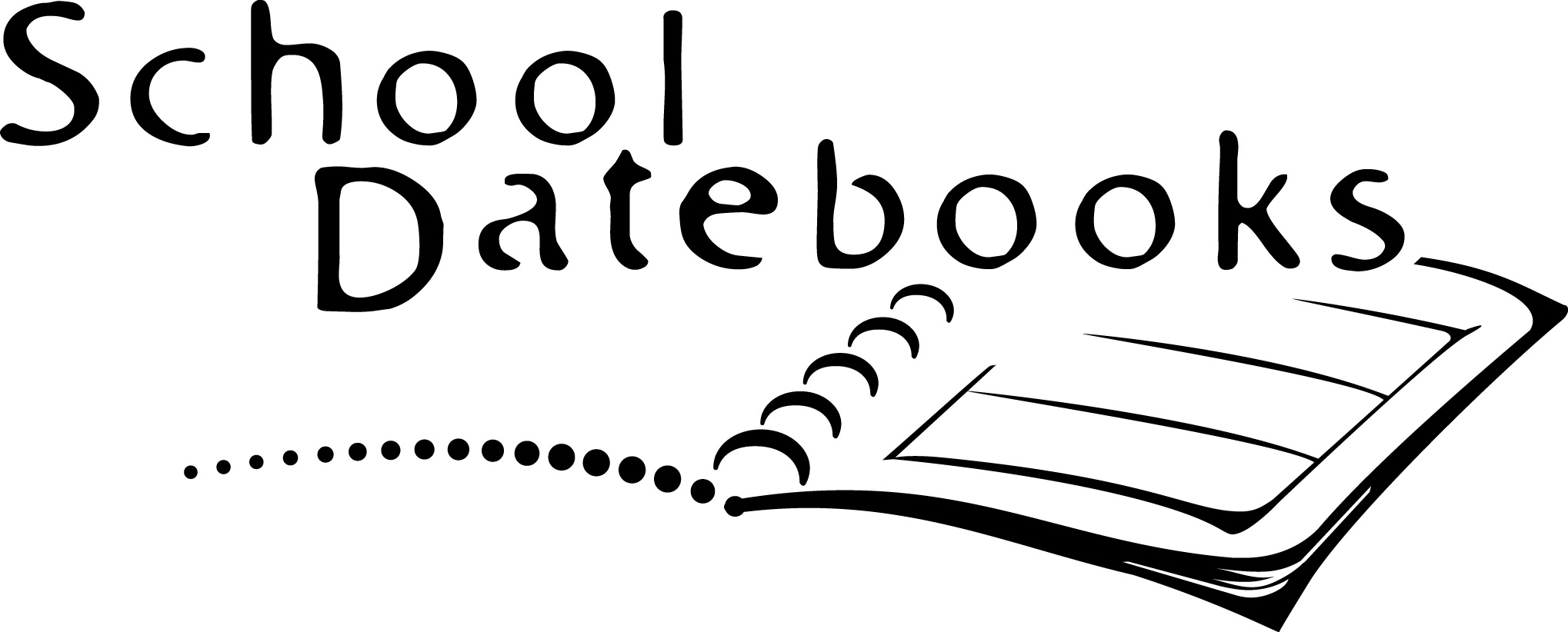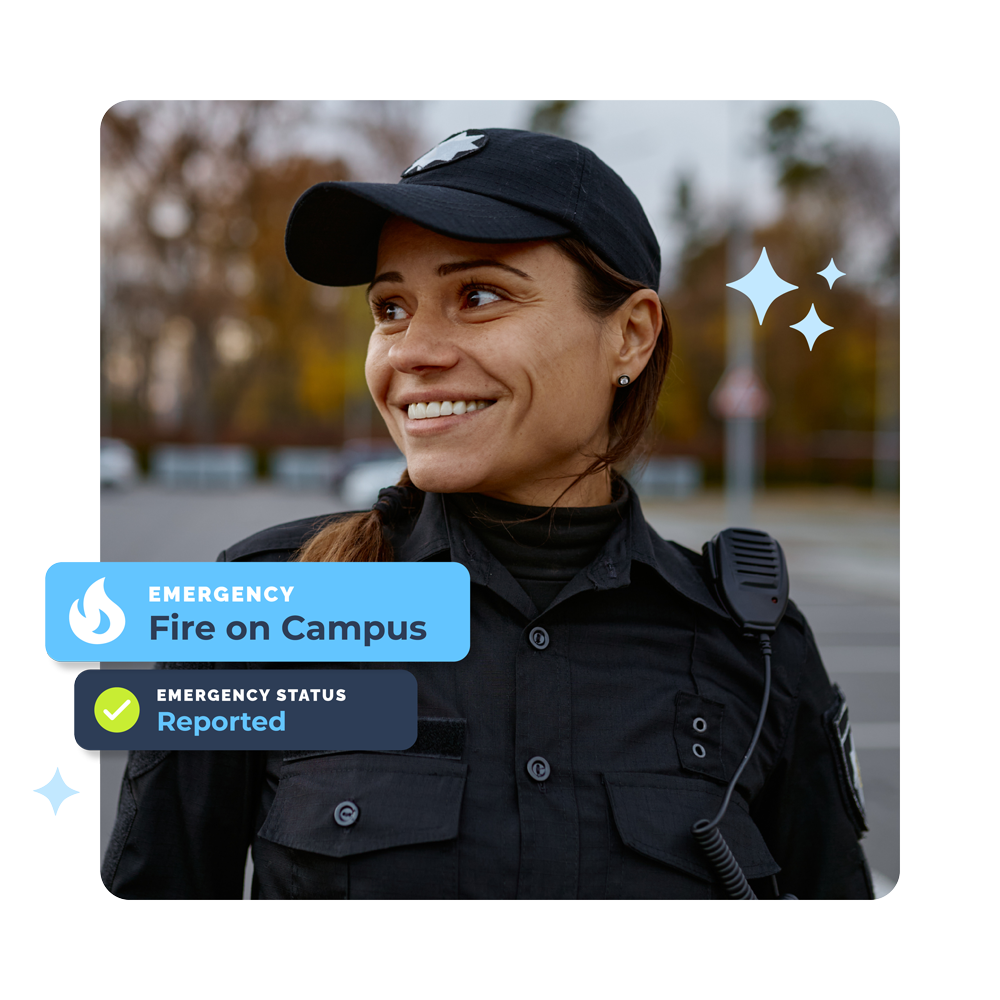
School Panic Button
The Customizable Emergency Alert System
Discover the reliable and easy-to-use school emergency alert system that keeps students and staff safer than ever.
Introducing
Pikmykid Wearable Panic Button
Always Connected. Instantly Protected.
Empower every staff member with a wearable panic button that delivers immediate access to help – no phone required, no delay.
Seamlessly integrated with Pikmykid’s Emergency Alert System, this lightweight device ensures alerts are sent & received anywhere on campus – in classrooms, hallways, playgrounds & parking lots – so safety is never out of reach.
- Rapid Activation, Immediate Alert
- Campus-Wide Coverage
- Mandate-Ready Design

CURRENT SCHOOL REALITIES
Many schools can't quickly report emergencies (big or small).
Without a tool in place that provides a quick and easy way to report emergencies, students and staff can be left waiting for help when seconds matter most.
If your school is still using emergency alert methods that…
- Require purchasing expensive hardware & equipment
- Doesn’t support silent communication
- Cannot be configured to your school’s realities
- Is not accessible wherever you are on campus
You need a silent alert system that can report emergency information to school admins and first responders (when needed) using devices available at your fingertips.

Pikmykid Is Trusted By 6000+ Schools Around The World







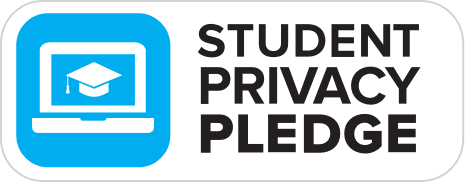





Meet Pikmykid's Emergency Alert System
A Panic Button App You Can Rely On

Silent Panic Alarm
An easy-to-use panic button for teachers and staff using devices at their fingertips.

Alert 911
Silently and quickly contact first responders or 911 when seconds matter most.

Location Services
Automatically share the location of the emergencies with first responders.

Emergency
Instructions
Instantly send instructions to staff impacted by the emergency in progress.

Real-Time Communication
Easily communicate between staff to keep everyone informed.

Completely
Customizable
Customize what emergency types and who is alerted per type for your school.
Reimagining School Safety
Easily Handle Every Emergency
Delivering An Intuitive & Dependable School Emergency Alert System
- Equip staff with a silent panic button app in their pocket.
- Utilize the same tool to report a spectrum of emergencies, from a student requiring a nurse to incidents like fires or intruders on campus.
- Streamline emergency and dismissal management within a unified platform.

Connect Staff With 911 Instantly
By integrating Pikmykid’s emergency alert system with RapidSOS’s intelligent safety platform, critical information can be shared instantly with 911 dispatchers, including the accurate location of the emergency, the type of emergency, and other essential details.
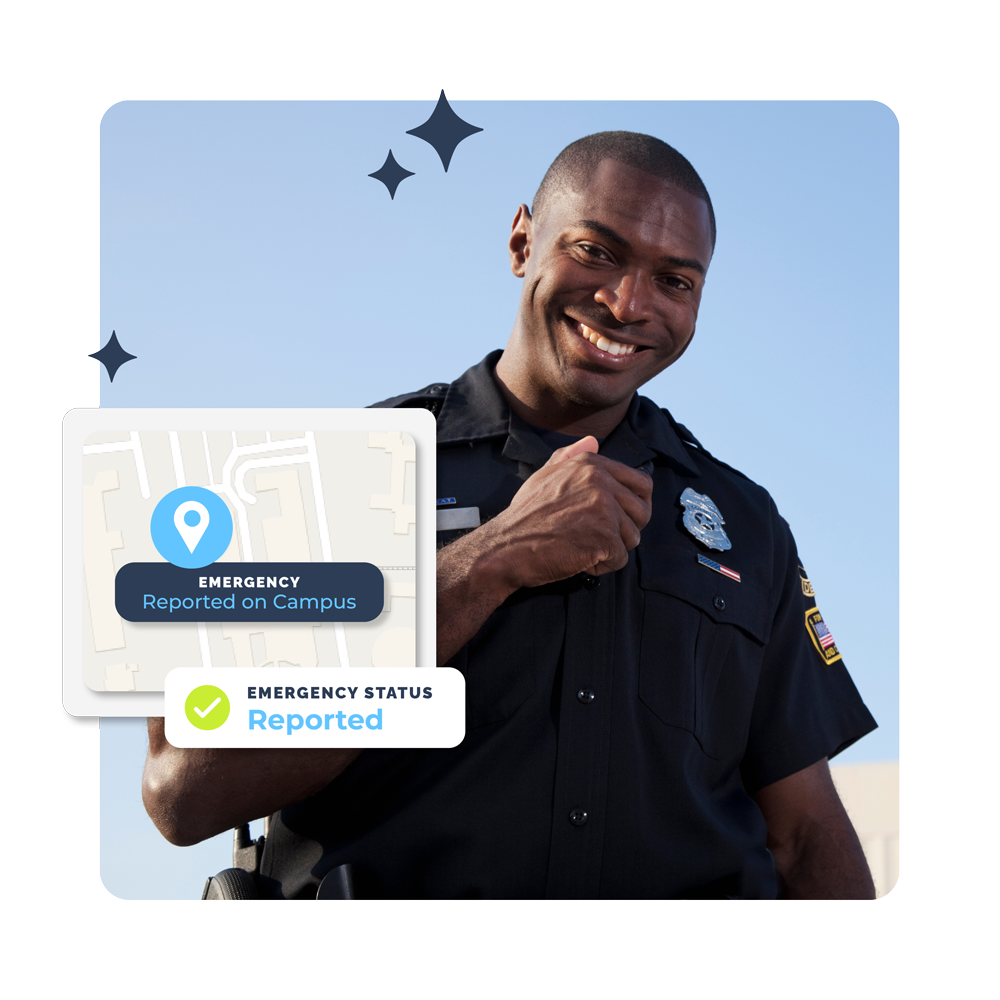
Easily Communicate With Staff Throughout An Incident
- Provide staff with protocols customized to the reported emergency.
- Ensure continuous, seamless communication with staff through a unified channel during an incident, keeping them informed about changes and updates.
- Empower the entire community to respond appropriately during emergencies.

Effortlessly Execute & Report Emergency Drills
- Conduct drills for fire, lockdowns, tornadoes, and more with ease.
- Analyze drills to identify trends and areas for improvement.
- Generate the required reports for state or district-mandated drills.

Frequently Asked Questions
How Does The Emergency Alert System Work?


Staff report the emergency via their phone, tablet or computer.


Staff (and 911 when needed) are instantly notified of the incident reported.


Staff receive clear instructions on how to respond to the emergency.


Administrators communicate pertinent updates as the situation unfolds.
What is a school emergency alert system and how does it work?
A school emergency alert system is a communication tool designed to quickly notify staff, students, and parents during critical incidents like lockdowns, severe weather, or medical emergencies. Its primary goal is to improve response times and ensure everyone receives accurate information immediately.
Here’s how it works:
- Instant Alerts – Authorized staff can trigger an alert from a mobile app, desktop dashboard, or panic button in seconds.
- Multi-Channel Notifications – Alerts are sent via text, email, push notifications, and on-campus messages to reach everyone quickly.
- Real-Time Updates – Administrators can provide continuous updates, instructions, or “all-clear” messages to keep everyone informed.
- Integrated Response – Modern systems integrate with student location tools and emergency protocols, helping schools account for students and coordinate with first responders efficiently.
A robust emergency alert system reduces confusion, speeds up response, and enhances overall campus safety.
Why is it important for schools to have an emergency alert system?
Schools are responsible for the safety of every student, staff member, and visitor on campus. Emergencies can happen without warning–from severe weather and medical incidents to intruders or community threats. Without a fast and reliable communication system, critical seconds can be lost, putting lives at risk.
A school emergency alert system is vital because:
- Speeds Up Communication – Sends instant notifications to staff, parents, and first responders, reducing delays and confusion.
- Protects Students & Staff – Ensures everyone knows exactly what to do, where to go, and when it’s safe.
- Enhances Emergency Response – Provides real-time updates and helps schools account for every student during lockdowns or evacuations.
- Builds Trust With Families – Parents feel confident knowing their child’s school can respond quickly and keep them informed.
With tools like Pikmykid’s Emergency Alert and Reunification Systems, schools can proactively protect their community, minimize chaos, and meet modern safety expectations.
What types of emergencies can be handled by these systems?
A reliable school emergency alert system is designed to handle a wide range of critical situations, helping schools respond quickly and keep everyone safe. These systems can manage lockdowns and security threats, such as intruders or neighborhood incidents, and provide immediate communication during severe weather events like tornadoes, hurricanes, or floods. They also support medical emergencies, ensuring staff can respond to student or staff health crises without delay. In addition, they streamline evacuations and fire drills by coordinating timely notifications to move everyone to safety. Even community or environmental threats, such as gas leaks or nearby chemical spills, can be addressed effectively.
How do these systems ensure alerts reach everyone, even if some methods fail?
School emergency alert systems ensure critical messages reach everyone by using multiple communication channels simultaneously. If one method fails—like email or phone service—other channels such as text messages, push notifications, intercom announcements, and staff dashboards ensure the alert is still received. By delivering notifications through layered, redundant communication methods, schools can maintain real-time visibility and accountability even during network or power disruptions.
Can these systems be used for non-emergency communication?
Yes, emergency alert systems can be used for non-emergency communication, but it’s generally not recommended. These systems are designed for urgent, high-priority alerts, and frequent non-emergency use can reduce their impact.
However, when paired with tools like Pikmykid’s School Messaging, schools can send routine updates—like schedule changes, event reminders, and weather delays—without overwhelming the emergency alert channel. This approach keeps critical alerts effective while still ensuring your community stays informed.
How can parents get information during a school emergency?
During a school emergency, parents can receive information through multiple communication channels coordinated by the school’s emergency alert system. These systems typically send notifications via text, email, automated calls, and mobile app alerts to ensure families are updated in real time.
Schools using platforms like Pikmykid can enhance parent communication by pairing emergency alerts with School Messaging. This allows staff to share status updates, reunification instructions, or safety confirmations quickly and reliably, keeping parents informed and reducing confusion during high-stress situations.
What happens when someone pushes a panic button?
When a panic button is pressed on a school emergency alert system, it immediately triggers a chain of automated safety actions to protect students and staff. These buttons–available through mobile apps, desktop dashboards, or physical devices–are designed to provide instant, campus-wide communication during critical events.
Here’s what happens step by step:
- Instant Alerts To Key Personnel: Administrators, security teams, and designated staff members receive immediate notifications via text, email, push alerts, and dashboards.
- Activation Of Emergency Protocols: Depending on the setup, the system can initiate lockdowns, secure entry points, or display alerts on digital signage.
- Real-Time Visibility: Staff can instantly see which students are in classrooms, hallways, or outside, making it easier to account for everyone quickly.
- Direct Communication With First Responders: Many systems, including Pikmykid, can share critical details with law enforcement or emergency responders to speed up intervention.
- Automated Parent Notifications (If Enabled): Parents can be informed once the campus is secure or according to district protocols, reducing confusion and building trust.
By combining a panic button with real-time student accountability tools, Pikmykid empowers schools to respond swiftly and confidently to threats. The platform enhances traditional panic button functionality with live dashboards, dismissal management, hall pass tracking, and emergency reunification–ensuring no student is ever unaccounted for during a crisis.
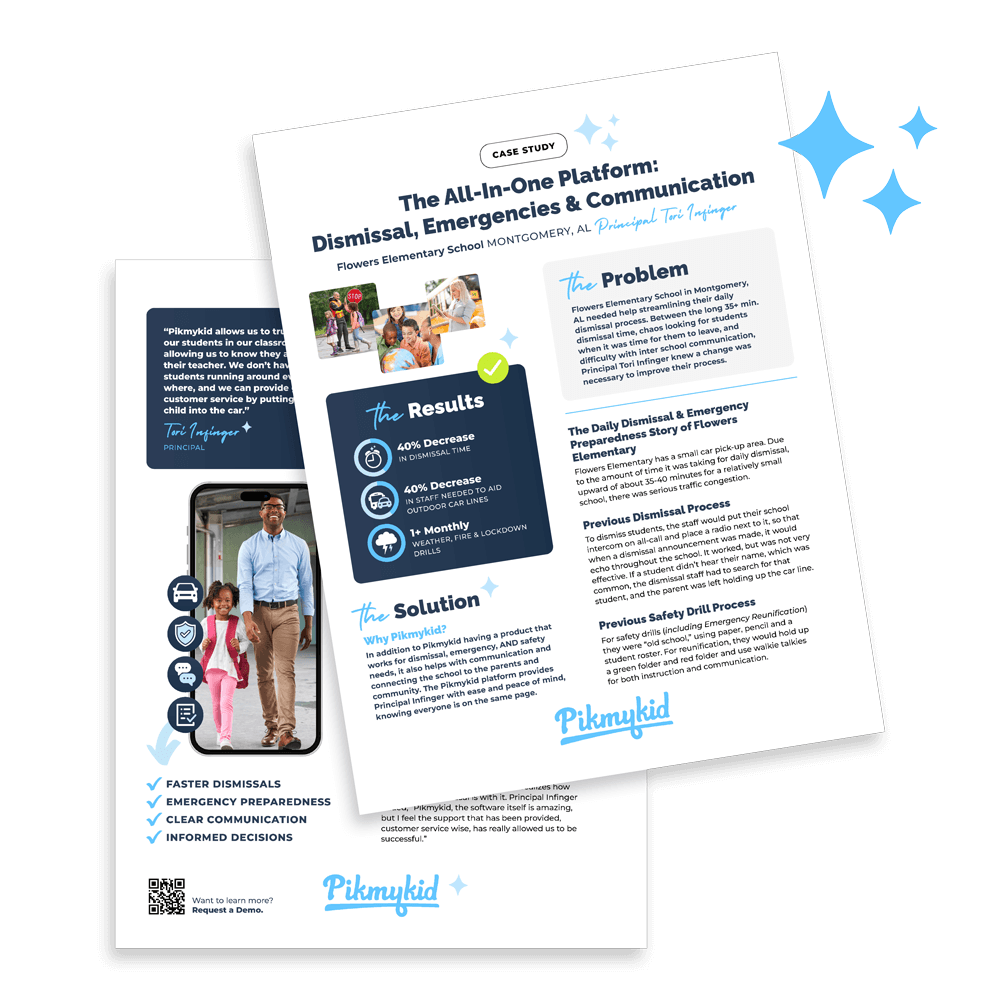
Case Study
Flowers Elementary School Case Study
Learn how Tori Infinger, Principal of Flowers Elementary in Montgomery, AL uses Pikmykid for daily dismissal, emergency alert drills & emergency reunification drills.
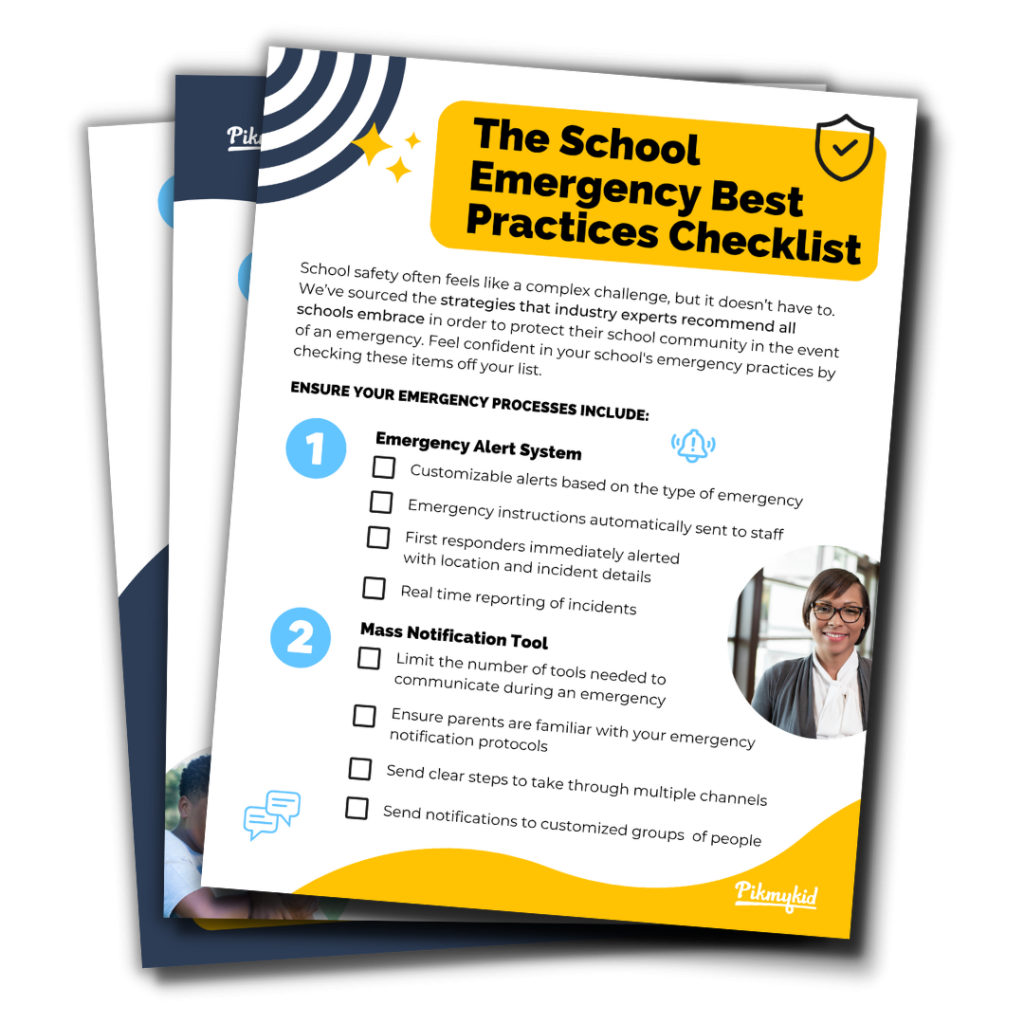
Checklist
The School Emergency Best Practices Checklist
Download your free Emergency Best Practices Checklist to uncover the necessary items your emergency processes should include.

Guide
Emergency Management Buyer's Guide
Download this comprehensive guide & evaluate key factors to consider when choosing an emergency management tool for your school.
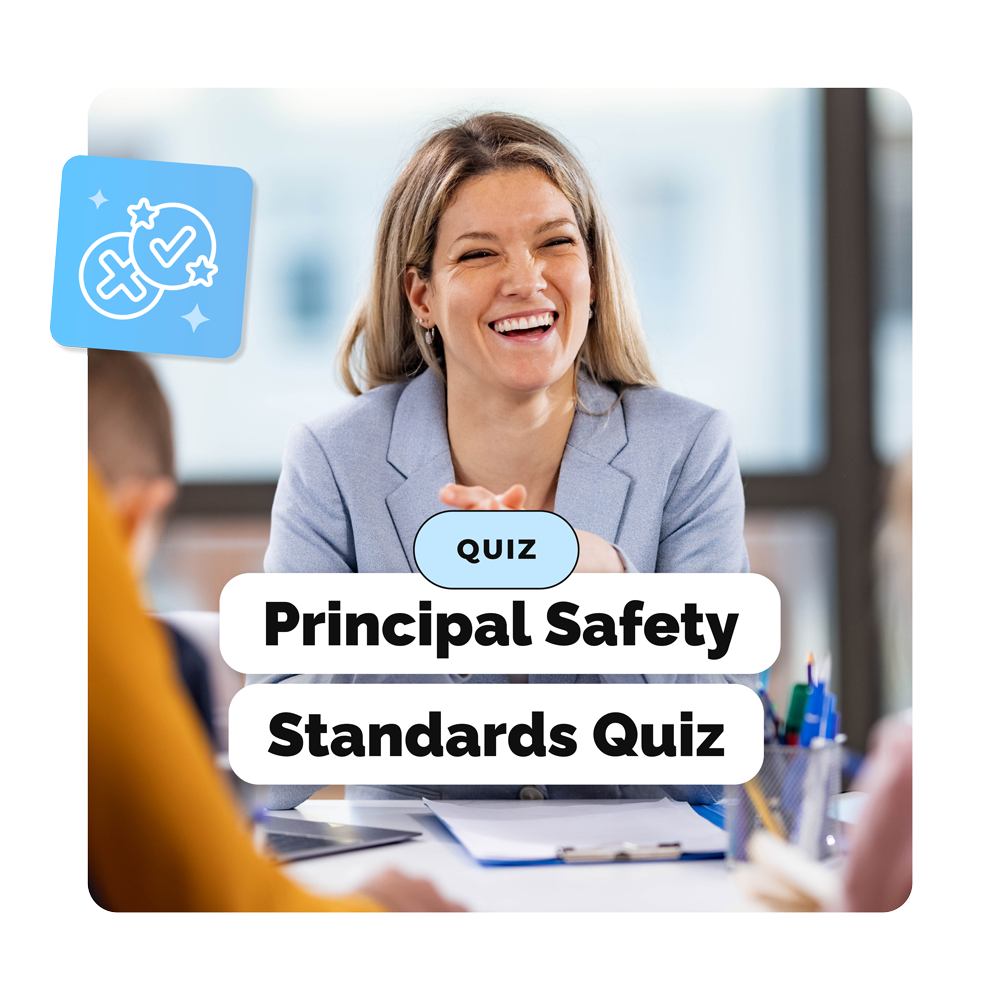
Quiz
Principal's Safety Standards Quiz
Find out how safe & secure your school’s daily & emergency operations are and if your school is using the highest standards of safety!

Webinar
Fast Response: How An Emergency Alert System Elevates School Safety
Discover common safety gaps in school emergency plans and how to create a seamless & ultra-safe emergency management process.

Subscribe to our blog
join us on social
Follow along with Pikmykid on social for helpful tips, great resources and all of the latest news.