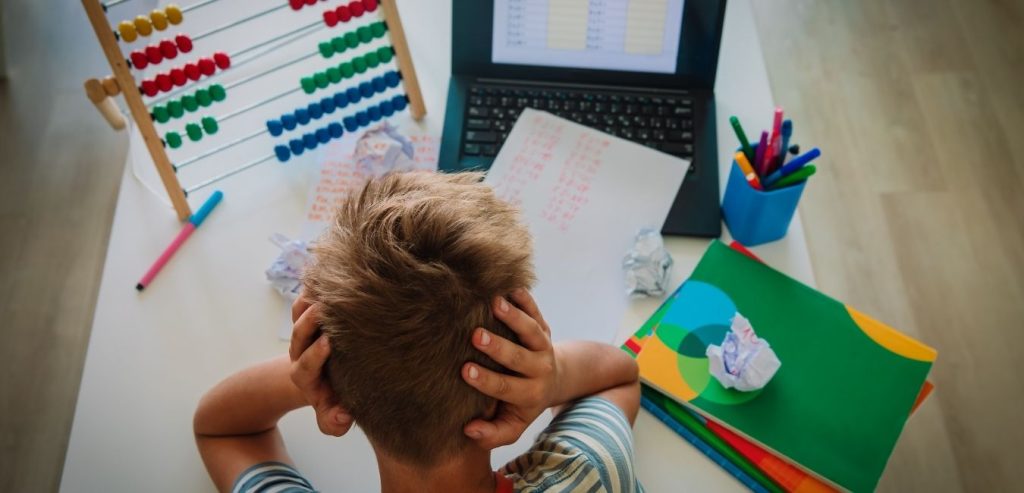In today’s fast-paced educational landscape, technology is both a lifeline and a labyrinth. Schools rely on digital tools for everything—communication, safety, instruction, and administration. But as new solutions pile on over time, many districts unknowingly build bloated systems filled with overlap, inefficiencies, and security gaps.
Without a clear process to regularly evaluate what’s working and what’s not, school operations can become disjointed and costly. That’s where a school technology audit comes in.
Rather than simply making a list of tools or canceling a few unused licenses, a tech audit tells a bigger story—one about how schools evolve, where they’re losing time or money, and what needs to change to support better learning and safety outcomes.
Let’s walk through how schools can thoughtfully approach a school technology audit, what patterns to look for, and how to translate those findings into real operational improvements.
Why a School Technology Audit Is More Than Just Cleanup
Think of a school technology audit as spring cleaning with purpose. It’s not just about tidying up your digital tools—it’s about understanding how each piece contributes (or fails to contribute) to your school’s mission.
Many districts first realize they need a school technology audit when day-to-day tasks begin to feel harder than they should. A simple dismissal process takes three apps. Staff juggle multiple logins. Parents receive conflicting updates from different platforms.
Often, the problem isn’t one broken tool—it’s several overlapping systems that were never designed to work together. This fragmentation makes training harder, data messier, and support more expensive.
A school technology audit helps leaders see these issues clearly and take control of their systems again.
How Inefficiencies Hide in Plain Sight
When school leaders finally sit down to review their tech stack, it’s common to be surprised. Redundancies, forgotten tools, and underused platforms are everywhere.
Maybe you’re paying for a visitor management system, but no one uses it because the front office has a workaround. Maybe a digital hall pass tool was purchased, but staff never received proper training—so students still use paper slips. Or maybe you pay for texting capabilities in three different apps.
Without a school technology audit, these problems persist unnoticed. They don’t just drain budgets—they reduce performance and increase the risk of error.
The Audit Begins with a Simple Question
The best place to start? Ask: “What tools do we actually use every day—and why?”
From there, begin gathering a full inventory of your digital ecosystem. This includes:
- Learning platforms
- Communication tools
- Security and dismissal systems
- Administrative databases
- Parent engagement apps
- Volunteer or visitor tools
- Attendance and scheduling systems
You’ll likely uncover surprises—tools no longer in use, software with overlapping features, or expensive platforms few staff engage with. These are the first signs that your school technology audit is already working.
Looking for Redundancy and Overlap
The most costly inefficiencies in education technology are often caused by duplication. Multiple tools with similar functions create confusion, siloed data, and waste.
Ask these questions:
- Are we using more than one app for parent communication?
- Do dismissal and after-school programs operate on separate platforms?
- Is our emergency alert system integrated—or a standalone?
Your school technology audit should track where functionalities overlap and whether those redundancies serve a purpose or just complicate things.
Often, consolidation is the smartest move. Fewer tools mean simplified training, better data sharing, and a more unified experience for students, staff, and families.
Discovering What’s Missing
Sometimes the real issue isn’t too many tools—but not enough of the right ones.
A school technology audit should also help you identify gaps. Maybe your staff still use clipboards for hall passes. Maybe you rely on verbal check-ins for visitors. Or maybe there’s no system in place for notifying parents during emergencies.
These missing links can have serious consequences—especially in situations involving student safety, real-time communication, or compliance.
As part of your audit, ask teachers, administrators, and even parents: “Where do you still rely on manual processes?” Their answers can reveal where digital upgrades will have the most impact.
Measuring Usage and Effectiveness
Adoption matters. Even the most powerful tools fail if no one uses them. That’s why your school technology audit should include a look at actual usage data.
Track:
- Login frequency
- Feature engagement
- Support tickets
- Feedback from users
If a platform is collecting dust—or causing frustration—it’s time to reassess its value.
Sometimes low usage stems from lack of training or awareness. Other times, it signals that a tool simply doesn’t fit your school’s needs. Either way, usage data helps guide better decisions.
The Integration Test
One of the most overlooked elements of a school technology audit is integration. The more your systems can communicate, the more efficient your operations become.
Check each platform for:
- Compatibility with your SIS or LMS
- Real-time data syncing
- Shared reporting dashboards
- Unified parent portals
Tools that integrate will reduce the burden on staff and improve the overall user experience. Those that don’t often result in double-entry, data loss, and miscommunication.
Aligning Cost with Value
Of course, a key part of your school technology audit is cost. But don’t just look at price tags—look at ROI.
Consider:
- Licensing fees vs. usage rates
- Staff time saved (or wasted)
- Support costs and training needs
- Safety or communication improvements
Eliminate tools that don’t deliver clear value. Reinvest in solutions that are widely adopted, solve multiple problems, or improve parent satisfaction.
Building a Better Future Through Audit
A well-executed school technology audit isn’t just about fixing what’s broken. It’s about shaping your school’s digital future.
Once you’ve completed your audit, develop an action plan:
- Retire outdated or redundant tools
- Train staff on new systems
- Set integration goals
- Monitor adoption
- Budget for upgrades where gaps remain
Then—repeat the process annually. Schools evolve, and your technology should too.
Make Every Tool Count
Technology should serve education—not complicate it. With a thoughtful school technology audit, you can remove the clutter, uncover hidden needs, and ensure every tool you invest in works harder for your staff and students.
The result? A tech stack that supports safety, communication, and learning—all without overwhelming your teams.
If your school is ready to operate smarter, start with one question: “Is our technology really working for us?”