Feature Updates
We are thrilled to share the latest updates and features coming your way this month! Updates for users will be available on: July 12th and July 19th 2025.
Dismissal
This school year, we’re introducing a new feature that allows staff to indicate when a student has left the classroom or holding area and is en route to their dismissal location. The icon, visible on both the Dispatcher and Dismissal Progress pages, provides real-time confirmation that the student is in transit.
![]()
![]()
Reunification
Updated filters on the Reunification Check-In page now allow staff the ability to broaden their search by the first letter of a student’s last name. This helps staff quickly sort students into larger alphabetical groups, such as last names beginning with A-D.

Staff can easily review student statuses during reunification from the new Reunification Progress page. This feature is particularly useful for supervisory staff who need a centralized view of reunification activity.
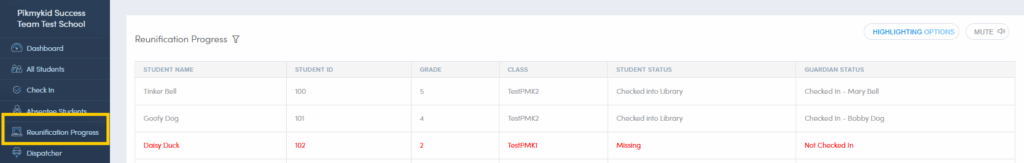
Emergency Alert System
When determining emergency messages for their schools, administrators will have the option to use the I Love U Guys Foundation Standard Response Protocol (SRP). These pre-constructed messages incorporate the specific vocabulary, actions and icons designated for use during an emergency.
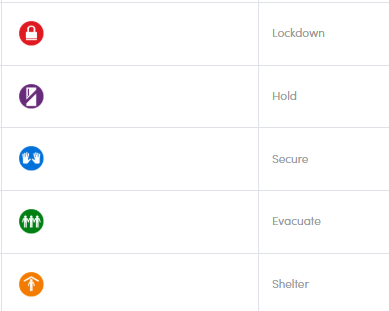
Once an emergency drill or event is over, Admin Users will be able to terminate the notification and send an ALL CLEAR notification and disable the chat function. *Chat function must be enabled within the message in order to be used during the reported emergency.

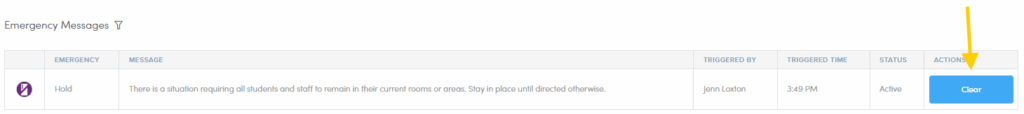

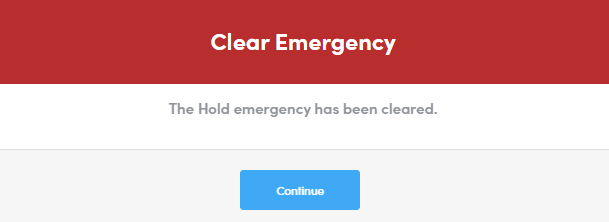
To support implementation of the Reunification and Emergency Alert Systems, additional information and documents from our mission partner, the I Love U Guys Foundation, can be found in the Emergency Resources tab in the portal.
School Messaging & Student Contacts
We’re streamlining the student information workflow by moving student contact emails from the Edit Student page to the Student Contacts page within the student profile. Each contact will now include full names and relevant details – this will allow schools to notify these contacts when using School Messaging.
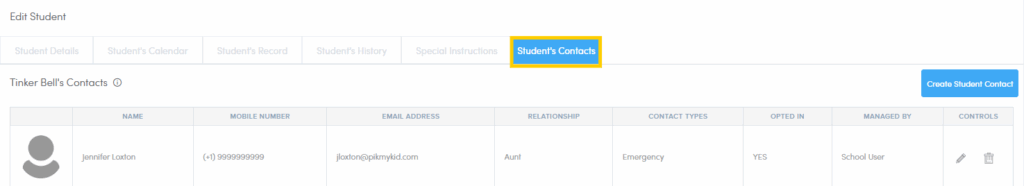
Check-In Feature: Coming Soon
When using the check-in feature, staff will receive a pop-up notification if they attempt to check a student into a location where they are already checked in.
Pikmykid School Portal Reports
In addition to viewing and downloading reports from the portal, staff can now easily print them directly – making access and sharing even more convenient.
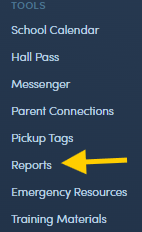
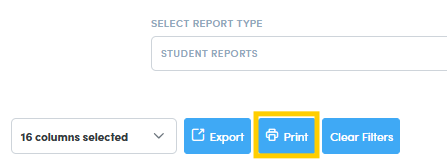
Training Materials
The Training Materials feature in school portals will direct school users to the new Customer Knowledge Base! Found in your portal’s Success Center, the Knowledge Base serves as a central hub of resources to support a successful implementation.
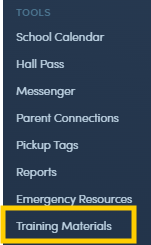
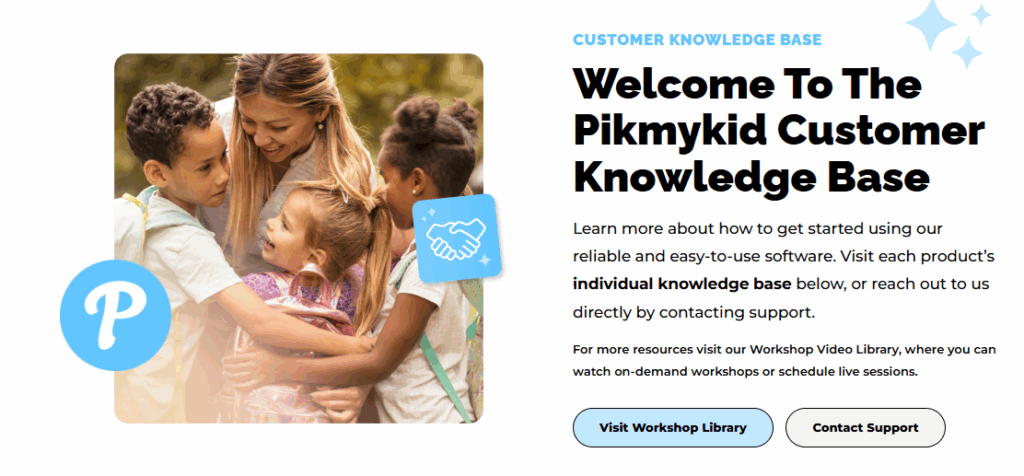
Data Integrations
FACTS SIS
Schools integrated with FACTS will have the ability to sync daily attendance to and from their school portal.
PowerSchool SIS
Schools that use PowerSchool for their data integration will have the ability to choose what identifier to use for their students. This will allow students to use a familiar student number in the Hall Pass Kiosk and also allows school to use their Autosend feature, which is only compatible with student numbers.
Clever SIS
Schools using Clever can now create classrooms using “extension fields” (available in V2.1 of Clever), allowing them to define classrooms based on custom criteria.
Pikmykid Parent App
Parents will be able to use SAML SSO (District SSO) as a login option for the Parent App.
Visitu Visitor Management Kiosk
Branding & Dashboard Sync
When a campus logo, name, and motto is added from the dashboard, the information will now automatically sync with the Kiosk.
Login & Error Messaging
Users will now receive a clear error message when login credentials have been entered incorrectly – making it easier to quickly resolve the issue.
Network Handling
The “No Internet” screen will now dismiss automatically once connectivity is restored.
Visitor Check-In
Pre-registered visitors are now removed from the Expected Visitors list after check-in occurs.
The “Host” search box in the Purpose Of Visit screen is now hidden if your location doesn’t have host-enabled roles – this ensures that visitors are only selecting from the prescribed check-in reasons.
The Confirm Check-In screen now handles lengthy visit-purpose text more effectively, ensuring it displays clearly and entirely.
Printer Enhancements
New notifications and updates have been added to improve troubleshooting and enhance the overall printing experience.
A new Print Log screen has also been added (Settings > Badge Printer > Help > Log) for easy troubleshooting with Customer Support.
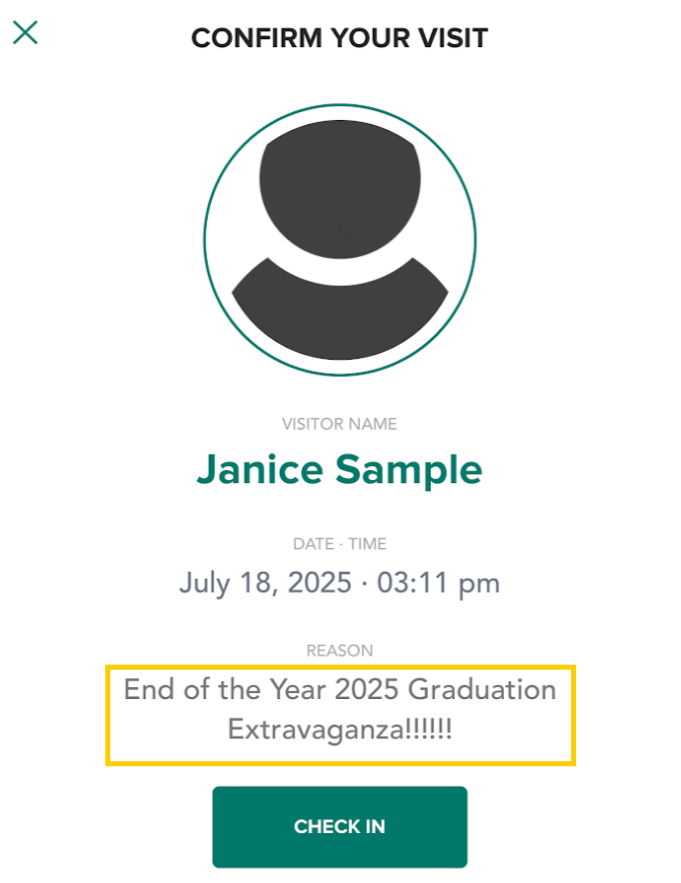
Evacuation List
Updates have been made to ensure all checked-in users appear reliably during emergencies, including accurate user counts when marking users as ‘safe’ via search.
Touch-Free Mode
Updates have been made to Improve Quick Badge (QR Code) scanning reliability and reduced errors when using the Touch-Free Kiosk mode.
Signatures
A ‘Clear/Redo’ option has been added to the signature screen, allowing users to easily re-enter their signature.
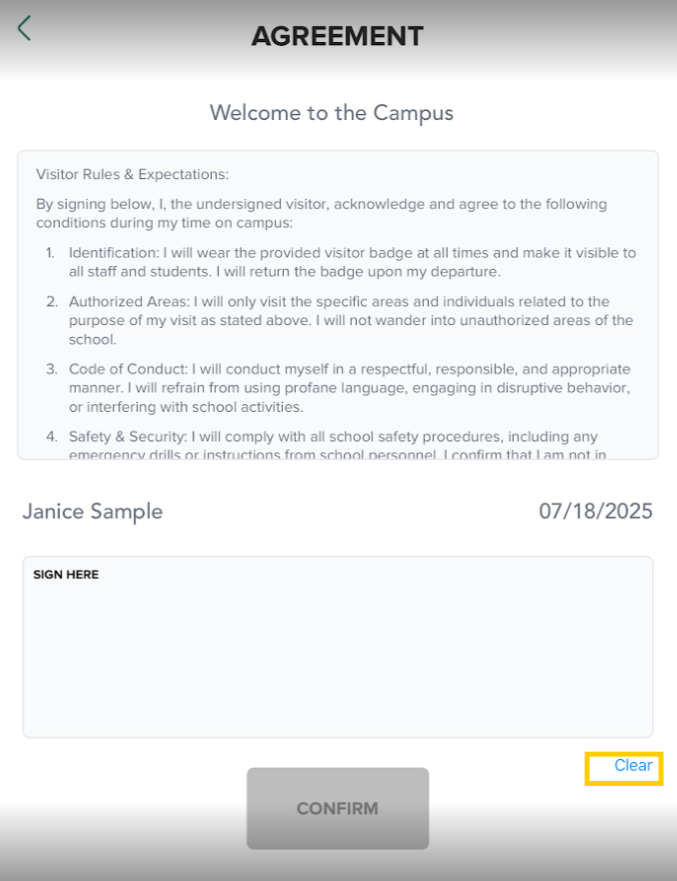
Visitu Mobile v3.12.0
Updates as of August 4, 2025
We’ve made updates to improve login reliability and support, including enhancements to one-time passcodes and biometric locks. When users select ‘Need Help Logging In?”, they will automatically be directed to email support.
To help keep attendance reporting accurate and easy, parents will now be able to select either “One Day” or “Multiple Days” when reporting an absence. In addition, all times now sync with the school’s local clock to ensure accuracy – even when absence or early release requests are submitted from a different time zone.
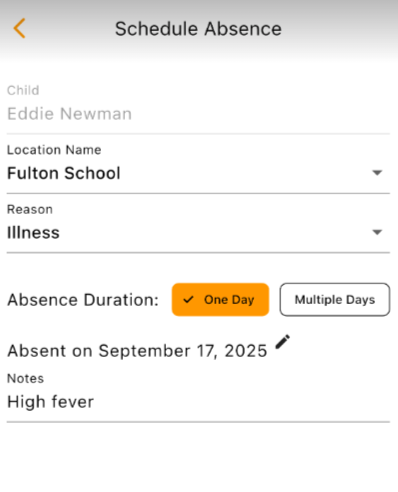
The app experience is now more streamlined to improve the overall usability – tapping a push notification takes users straight to the message. Plus, users will now see your school’s logo in the side menu for a more personalized touch.
Questions? Please contact us at [email protected] for more information!

