Get ready – new features and updates are launching soon!
These updates will be available in the Pikmykid portal on October 4, 2025.
What’s Updated
Dismissal Progress Page
Users will notice an optimized refresh rate on the Dismissal Progress page, providing more efficient and real-time visibility.
All filters will now remain consistent when navigating away from and returning to the Dismissal Progress page, enabling faster and more efficient workflows for school users.
Hall Pass
Hall Pass status updates now appear in real-time in the Student Portal, giving students instant visibility when a hall pass is approved or rejected.
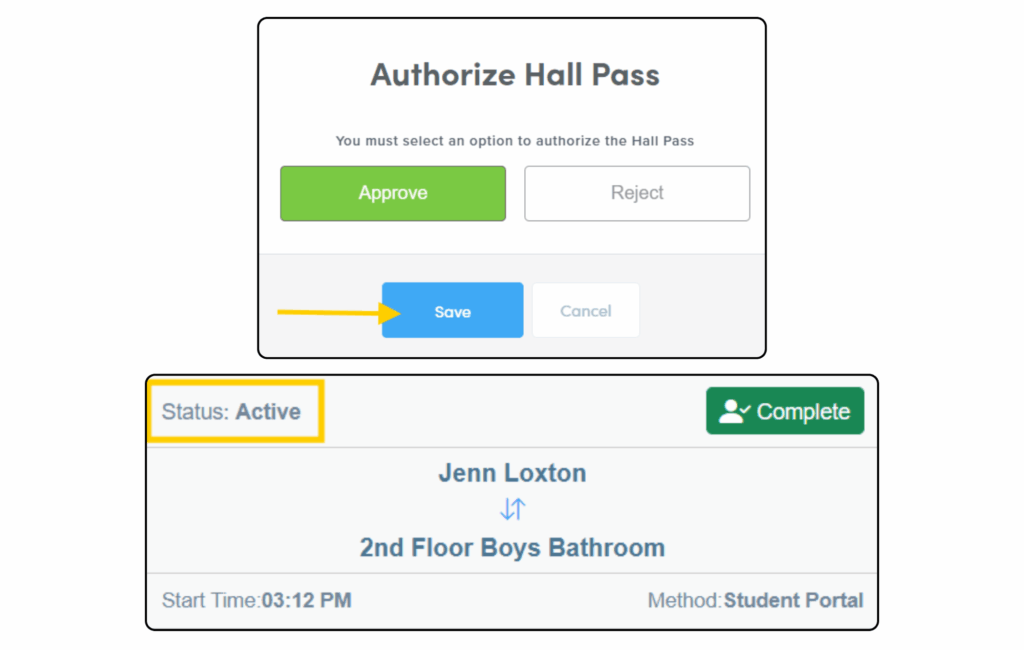
Student Reunification
Reunification Progress Page is now accessible from the Staff App homepage, making it easier to view all reunification activity in one place.
Messenger & School Messaging
The “Pickup By” filter in the Messenger and School Messaging tool has been updated so that when the Scheduled For Today option is selected, only contacts of students scheduled for that pickup method on that day will receive notifications.
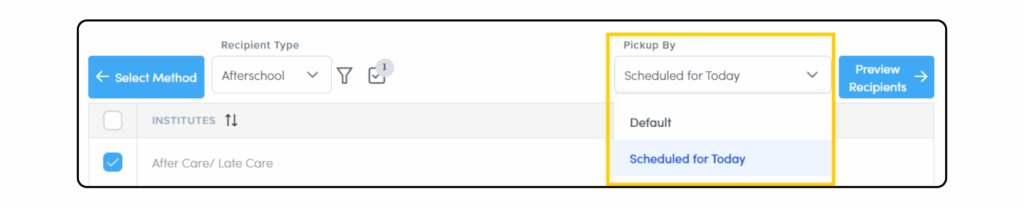
Reports & Student Data
Schools using data integration will notice that reports will now include External Student IDs, making it easier to link student data with SIS records. Want to know more about data integration options? Email us at [email protected].
A ‘Classroom’ column has been added to Non-Dismissed Report allowing users to filter and sort the information by classroom name.
Users will notice updates to the Special Instructions and Student’s Record pages within the Student Profile, including new filters and sorting options to help find information quickly and easily.
NEW! To assist schools that manually manage their student data, users can now download a CSV template and instructions directly from the All Students page, making it easier to format and update data accurately.
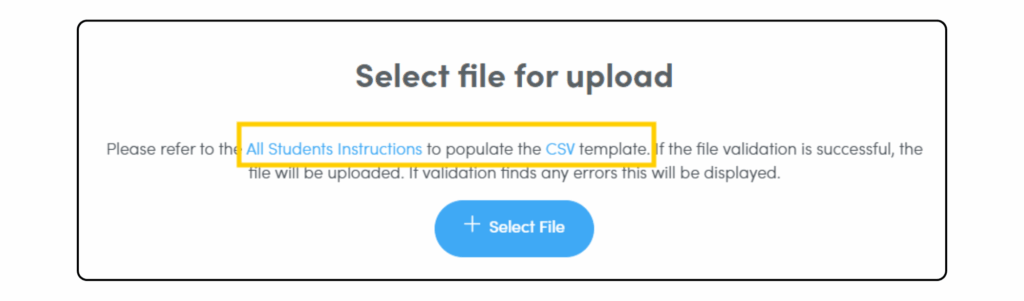
Student Tags
When using the Student Tags feature to organize and filter student information, users will now find that tags remain consistently applied once filtered. This improvement ensures better data consistency and saves time by eliminating the need to reapply tags.
Parent Connection Codes
To support Parent App registration and improve data accuracy, school users can now send Parent Connection Codes via email to any unregistered parents – look for this option in the Student’s Profile.

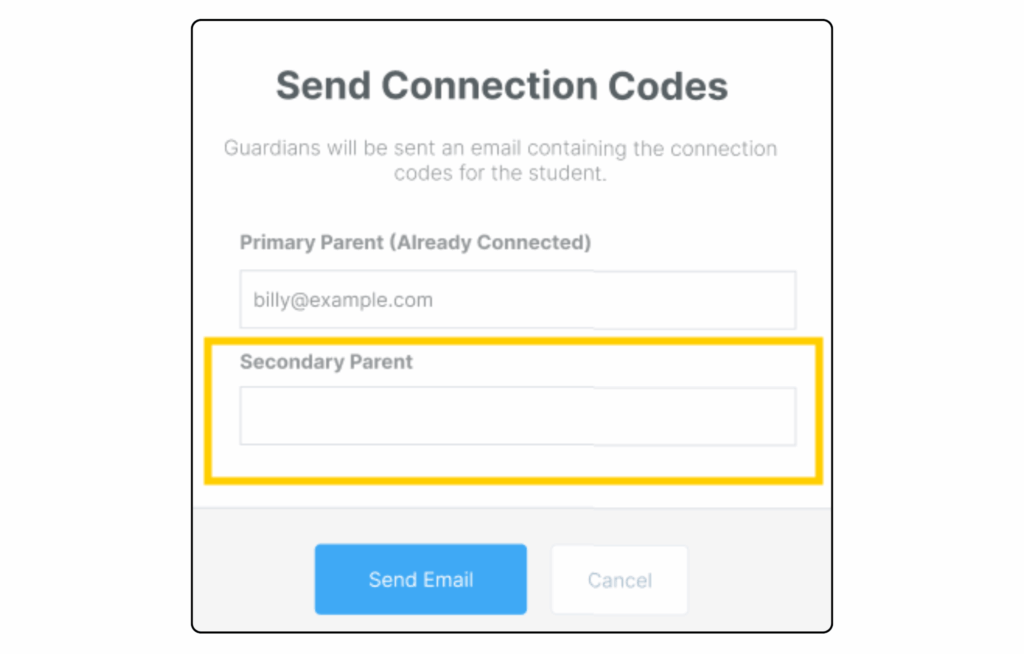
Pickup Tags
To make distribution more convenient, pickup tags can now be emailed directly to a student’s contacts.
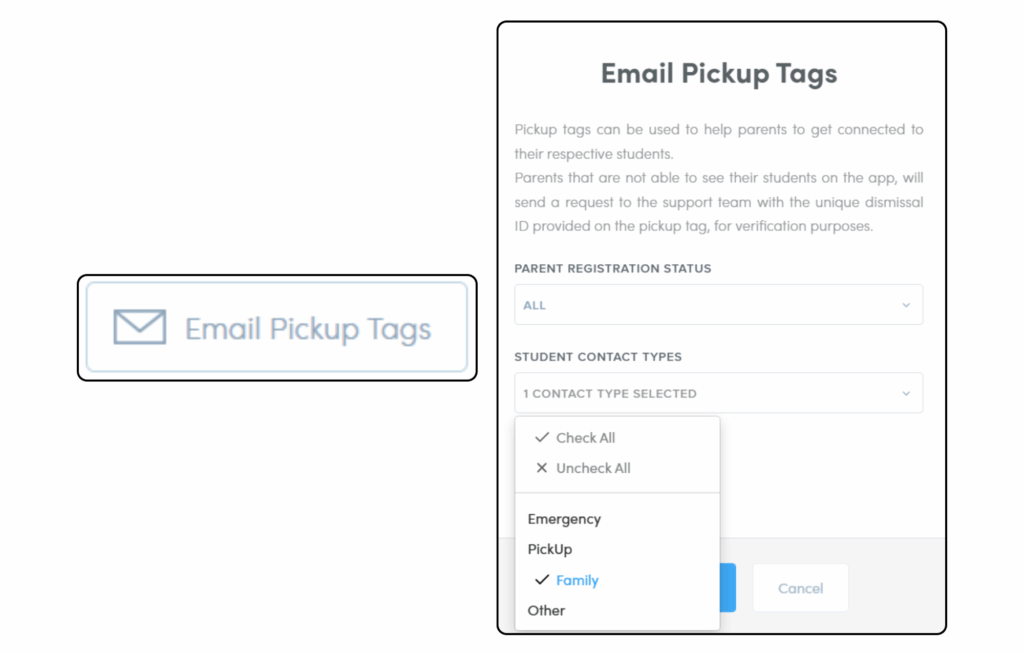
Data Integrations
Recent updates to the Attendance integration help streamline your workflow and improve data accuracy. Now, when a student is marked absent through the automation, that status is automatically reflected on both the Student Calendar and Student Records.
Success Center
The Success Center icon will now appear only on the Dashboard page – keeping other pages clear while still providing quick access when needed.


