
SAFETY & OPERATIONS LEADERS
Tech That Operations, Safety & Security Pros Trust
Build in critical safety protocol with an easy-to-use platform that makes it a piece of cake to transform your school’s daily and emergency operations to be ultra safe.
TRUSTED BY 6000+ SCHOOLS ACROSS THE WORLD







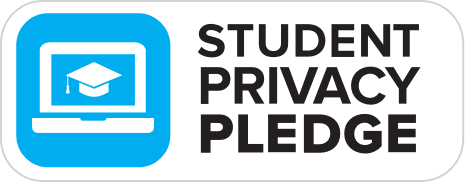




CURRENT REALITIES FOR SAFETY & OPERATIONS
Effectively managing school safety and mitigating emergencies can feel impossible.
As a safety or security director, you have the incredible task of ensuring the safety of students and staff from the moment they arrive on campus until they’re safely off campus at the end of the day. With countless opportunities for threats or unintended safety gaps from miscommunications or outdated systems, it can feel nearly impossible to build confidence that school is safe.
- Like many safety directors, do you struggle with…
- Lacking real-time information
- Accounting for students’ whereabouts
- Inefficient processes that cause confusion
- Unrealistic emergency plans that’ll likely fail
Many try to manage school safety with outdated processes that cause confusion and leave students and staff vulnerable. Not to mention making your job extremely difficult! But it doesn’t have to be this way anymore.
You deserve something that helps you bring peace of mind by building in the highest level of safety standards for transportation and emergency management.

The pikmykid toolkit
Transform Your Daily &
Emergency Solutions
Get ready to spend less time on confusing processes that result in safety gaps and more time feeling confident your school is equipped with the highest standards of safety tools for daily & emergency operations. You’ll have everything you need to build safety into each moment of the school day so everyone is protected no matter what comes your way.
- Dismissal Management
- Digital Hall Pass
- Emergency Alert System
- Emergency Reunification

FASTER DISMISSALS WITHOUT THE CHAOS
Dismissal Management
- Make arrival & dismissal safer than ever with a system that lets you easily maintain accurate attendance records and provide a health questionnaire during check-in.
- You’ll also be able to ensure kids go home with the right person or bus and access reports on how, when and with whom students went home.
- Improve parents’ perception of safety by keeping them informed with dismissal notifications and clear permissions that minimize custody battles.
- Reduce overall miscommunications that cause safety risks and oversee kids transferring to and from after school programs.

account for students’ whereabouts
Digital Hall Pass
- Account for every student as they move about the school campus with a digital hall pass that lets you know exactly where students are supposed to be going in the hallways.
- During emergencies, locate students quickly with a report of where they were last accounted for in the building.
- Reduce the risk of problematic behavior in restrooms and elsewhere throughout the building with limits and a real-time view of active and expired hall passes.
- Limit your liability and serve students with diverse needs better with easily viewable reports of minutes and notes such as those for 504 plans, IEPs, and BIPs.

QUICK ACTION WHEN SECONDS MATTER MOST
Emergency Alert System
- Ensure staff are prepared to face any emergency that comes their way, big or small, with a mobile, panic button app.
- They’ll be able to directly notify you, administrators, and first responders when necessary, from wherever they are on campus.
- With a tool that’s customizable to your school’s procedures for every type of emergency, you can send clear instructions so staff are reminded in the moment of the exact steps to take, just like you trained them during drills.
- Gain a quick way to communicate with staff and parents as the emergency unfolds to prevent panic and ensure everyone takes the appropriate actions.
- Comply fully with Alyssa’s Law Requirements and enjoy a process that takes the guessing work out of the equation so emergency protocol is followed in an intuitive manner with reports to account for each incident.

REUNITE STUDENTS WITH FAMILIES QUICKLY
Emergency Reunification
- With a real-time view of students’ whereabouts you can quickly account for every student during emergency reunification.
- Replace inefficient and often inaccurate paper cards with a digital system that cuts the time in half to reunite students with families and helps everyone feel confident their student is safe.
- Ensure your process complies with the Standard Reunification Method using Pikmykid.
- Streamline the process for parents to update their emergency contacts using the platform from wherever they are at the time of reunification.
- Gain the ability to quickly verify photo identification for guardians during pickup and send notifications to parents so they have peace of mind when their student is safely reunited.
MITIGATE ISSUES BEFORE THEY HAPPEN
Feel Confident Building
Safety Into The School Day
You should be empowered to keep students and staff safe throughout the entire school day with a platform giving you visibility into the most vulnerable aspects and intuitively mitigating these issues.

Gain Visibility
With real-time insights into daily and emergency activity, you’ll be able to know exactly what’s happening on campus, mitigate potential threats, and create a safer experience with reports on historical and active information.
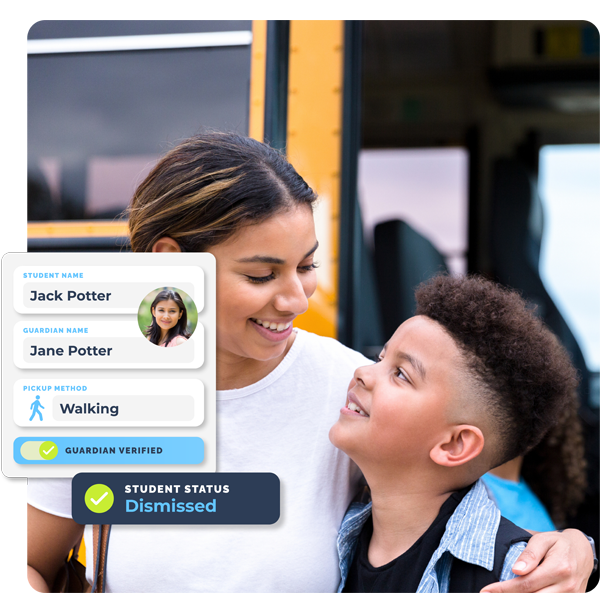
Establish Clear Communication
By establishing simpler forms of communication between school staff and parents, you’ll reduce miscommunications leading to safety mishaps and ensure everyone is on the same page each day.

Prepare Everyone Well
With a platform informed by safety experts, you can provide best in industry safety protocol and equip your staff to feel confident in your school’s safety practices and to be ready for any emergency.
Manage It All
From One Place
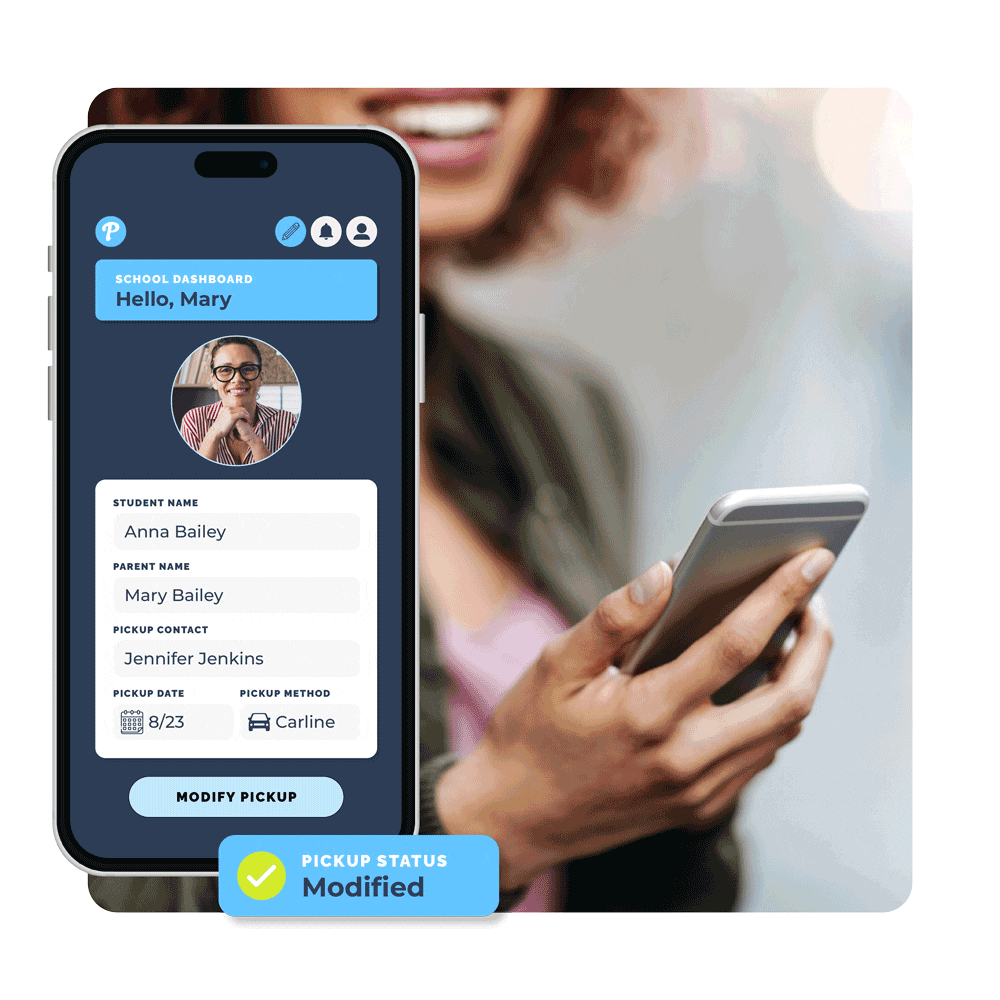
Whether your staff are managing dismissal in the parking lot, monitoring the hallways, or supervising recess out in the soccer field, they’ll be able to communicate clearly with parents and staff and account for every student, even when emergencies arise.
Parent Mobile App
Gain a real-time view of every student’s dismissal plans by allowing parents to make updates on the app. You can ensure each student goes home with an approved guardian or on the correct mode of transportation. Parents can also easily update emergency contact info and receive notifications their student was safely dismissed.
School Portal
View student transportation information, send messages to parents when buses are running late, and store emergency training info all from one place. Download reports on student movement history, including hall passes, modes of transportation, attendance, and emergency drills to make informed safety decisions.
Student Dispatcher
Verify permission of guardians during pickup using the dispatcher and ensure every staff member sends students home on the right form of transportation. Keep the car line moving quickly to prevent traffic and accidents and ensure kids get home or to after school programs safely.
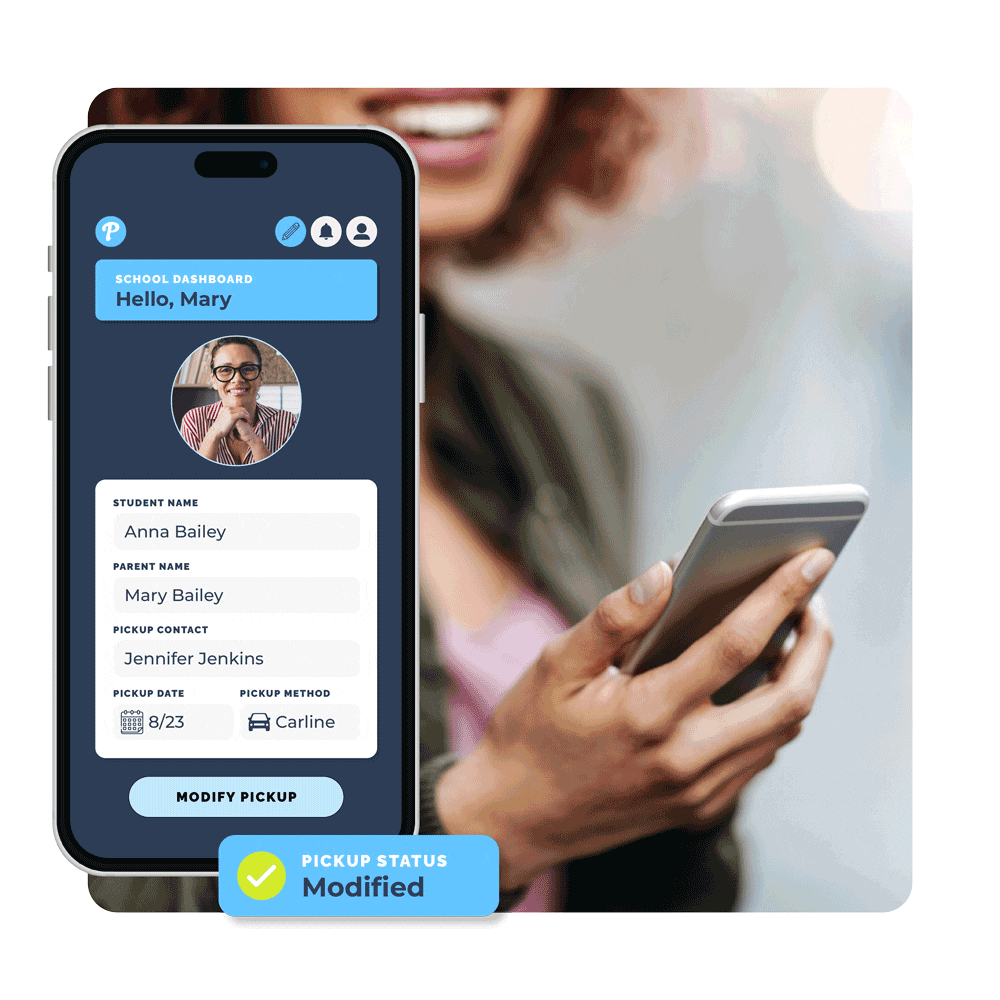
TECHNOLOGY AND SUPPORT CUSTOMERS LOVE
Supporting Your Schools
Every Step of the Way

World-Class
Customer Support
With a dedicated team at the ready, we help you get everyone on board and ready to go within 10 days.
- Highly-rated onboarding
- Welcome kit sent in the mail
- Resource library of training PDFS & videos
- Dedicated account manager for life
- Regular check-in phone calls
- 24/7 email support for schools & parents
- Daily support webinars

Reliable & Safe
Technology
Unlike other safety tools that require expensive hardware or leave gaps with faulty workarounds, our platform works consistently on devices your staff already have.
- High quality tech with a 99.99% up-time
- FERPA & COPPA compliant
- Signer of the student privacy pledge
- Never tracking biometrics of staff, students, or parents

Built On Safety
Best Practices
Having built the technology to deliver the best practices of leading safety experts, you’ll have what you need to meet the highest standards of school safety, such as the Standard Reunification Method and Alyssa’s Law Requirements.
the pikmykid process
How You Can Get Started Today


Request A Demo
Schedule a demo and complete a customized contract based on your school’s safety and dismissal needs. We encourage you to invite your school administrator to the demo.


Setup The Platform
We walk alongside you to implement the platform into the daily and emergency operations of each of your schools. We provide everything you need to get staff and parents on board.


Enjoy Feeling Confident!
You’ll enjoy feeling confident leading the way in making your school safer than ever for staff and students. And they’ll enjoy a stress-free experience on a daily basis too!
Ready to imagine school safety? Book a demo today.
Ready to get started
Schedule A Demo Today
FREE SCHOOL SAFETY & EFFICIENCY TIPS
Top-Pick Resources For School Leadership
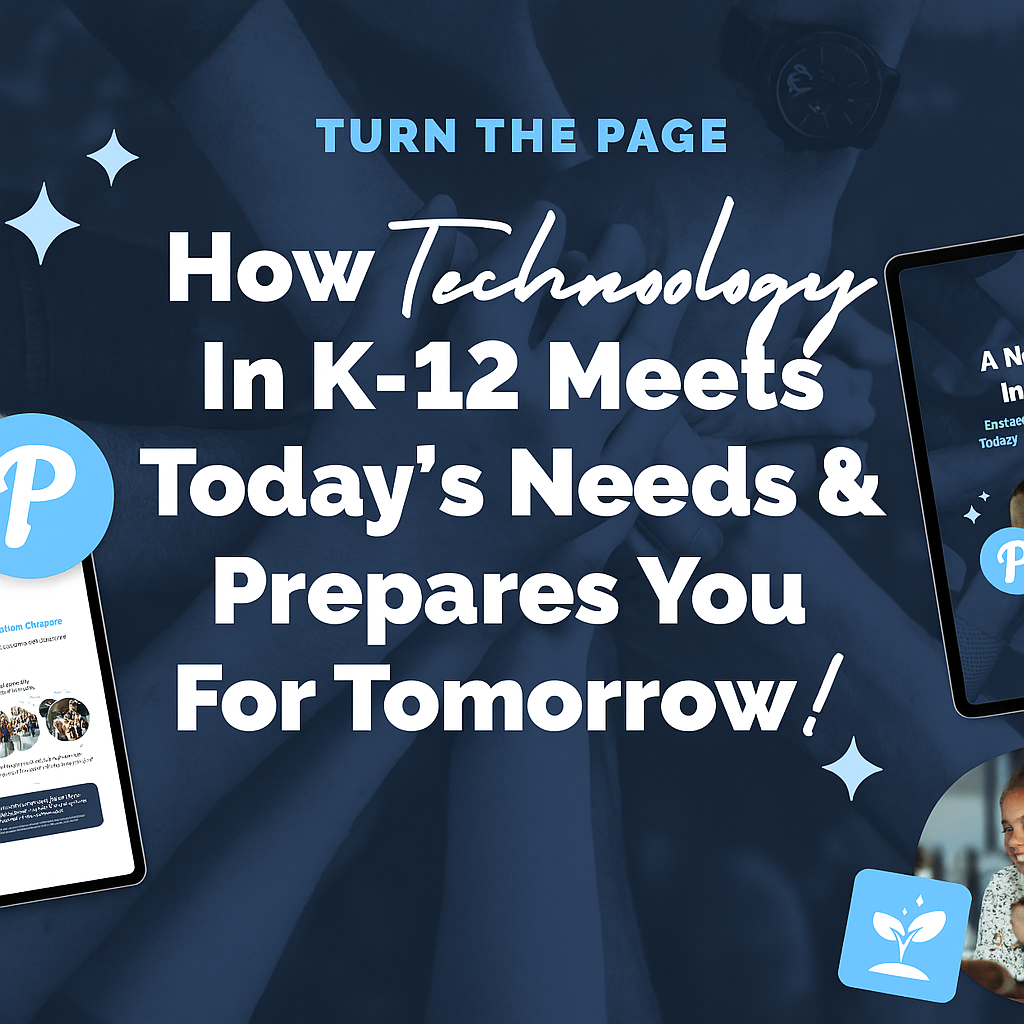
Blog
Embracing Evolving Technology To Meet Today's Educational Needs
Michelle Kristoff
July 24, 2025
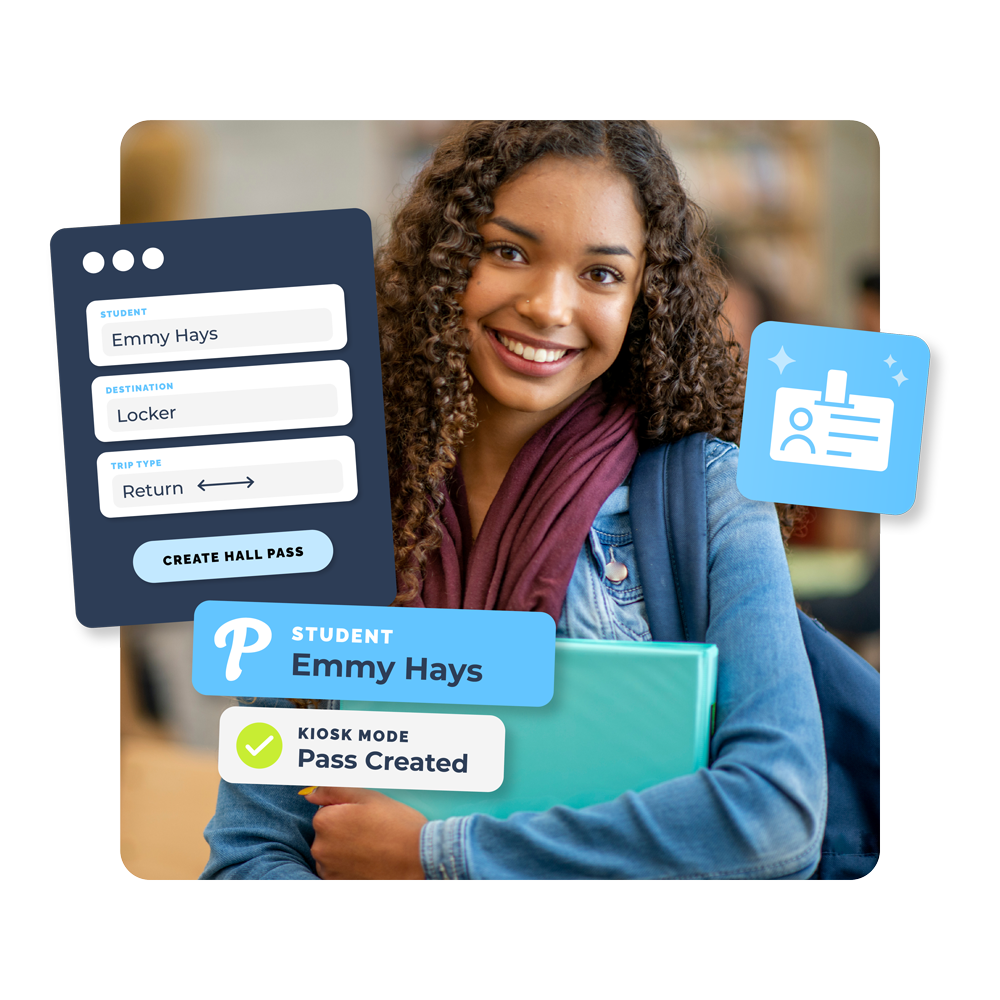
Blog
Breaking Barriers In Student Movement: Next Gen Digital Hall Pass
Ash Bartholomew
July 22, 2025
Subscribe to our blog
join us on social
Follow along with Pikmykid on social for helpful tips, great resources and all of the latest news.







