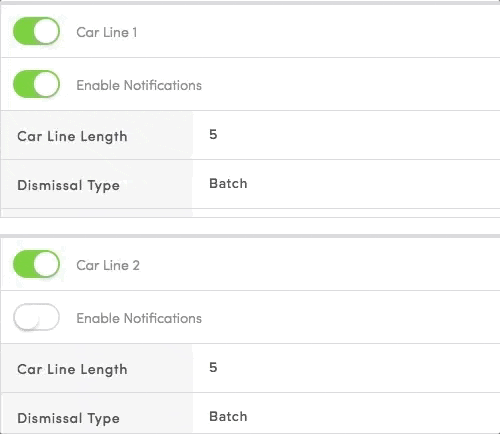Many of our schools are getting back in session in the upcoming weeks.
The summer silence will be over and soon your classroom will be filled with new voices from new students. We wanted to share a few best practices and our recommendations below to help you start the school year on the right foot.
Has new information been added to your PikMyKid portal?
If your student, grade level, and classroom data is ready for the new year , make sure to submit it to [email protected]. Set yourself up for a smooth dismissal by making the data adjustments for student names, ID numbers, grade levels and teacher assignments before the school start date. This way, parents will be able to announce and make changes for their students. Here’s our step by step guide to get you started.
Do you need help orienting parents on back to school procedures?
If your orientation day is fast approaching, make sure to the keep the following materials ready:
- Print and add the ‘New Parent Registration and User Guide’ in English and Spanish to the welcome kit for new students.
- Increasing existing parent registrations is equally important. We’ve come up with a few flyers to help explain why your school has chosen to use PikMyKid. These materials can be distributed during orientation to new and existing parents.
- Print the PikMyKid Tags with student’s dismissal number for your classroom children from the portal send them home in the parent orientation kit.
Consider the Dismissal Realities.
Before you dive right into a new school year, take a second to consider the transportation your school’s kids will take home. Are they mostly kids who walk home or do they ride the bus? Maybe most parents are involved in a carpool. These are the things you’ll want to consider before the first day of school.
Take Advantage of New Features.
Pikmykid is always looking for ways to make your life easier!
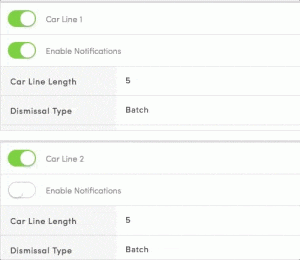
- Classroom teachers can watch car or walker lines right from the dispatcher or dismissal summary page using multi classroom filters. To access this feature from the Pikmykid dashboard, select ‘dismissal summary’, and then ‘view details’.
- If you’d like to call your carline or parent walk up lines different names, we can custom name your carlines and walker queues for you.
- Prepare your staff for emergency situations by configuring the emergency contacts through your PikMyKid portal. When staff report emergencies from the Kidio Faculty app, the exact location and chat feature will be enabled automatically. Many of our schools have been looking forward to these updates and we’re excited to be bringing them an easier dismissal experience.

Once you know the most common ways kids will be leaving your campus, you can plan accordingly. Will kids be released from their classroom, an auditorium, or distributed to secondary locations such as a bus waiting zone? Map out these routes and keep them organized with your Pikmykid dashboard.
Review End of Day Etiquette.
Teachers can manage end of day jitters and chaos by establishing an end of day routine. Students can use the last 5 minutes to clean up their workspace, organize their backpacks, and make sure they have all of their materials ready for when they get home.
Happy Back to School Season Everyone! We’re looking forward to making it the best one yet. Remember, you can always reach out to our Pikmykid team at [email protected] with any questions you may have.