How to subscribe to daily dismissal plan alerts?
Teachers can now subscribe to receive an email with the daily dismissal plan for their class everyday before dismissal. No longer do you have to manually pull the report before dismissal!
There are 2 ways to subscribe to daily dismissal plan alerts.
- The first one is for when a teacher wants to subscribe to the email alert themselves:
- Login to the school portal
- Click on the User Profile (top right hand side)
- Check the checkbox that is located on the bottom right side, next to “Email Dismissal Plan”
- Click “Save Changes”.
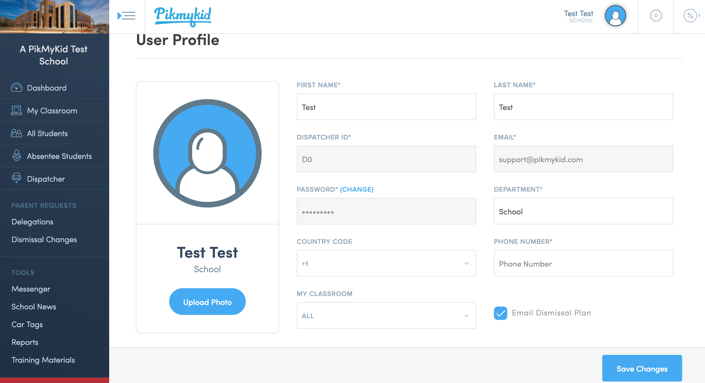
- The second is for when an admin wants to subscribe all the teachers to dismissal plan email. In this case the steps are:
- Login to the school portal
- Click on the settings while on the top right corner.
- Click on “Staff”.
- Click on the stylus icon on the right side next to the staff member (open the profile of the staff member).
- Check the checkbox that is located on the bottom left side, next to “Email Dismissal Plan”. Click “Update Member”.
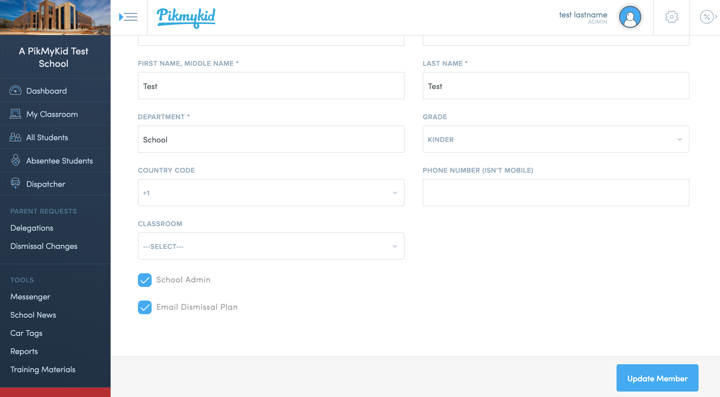
The only mandatory condition is to have a Classroom assigned to the teacher. The Teacher will get the dismissal plan just for her/his classroom.
